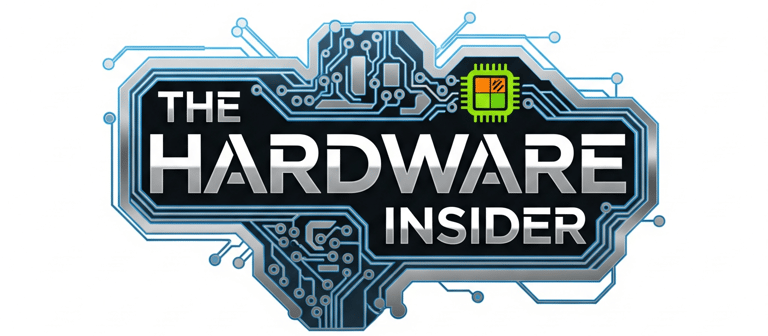AIO vs Custom Water Cooling: Which Should You Choose?
Confused between AIO and custom water cooling for your PC? Learn the pros, cons, performance differences, and which cooling solution is best for your gaming or workstation build.
PC HARDWARE GUIDE
Tayyab
9/16/20254 min read
AIO vs Custom Water Cooling: Which Should You Choose for the Ultimate Water Cooled PC?
When it comes to building a high-performance gaming rig or workstation, choosing the right PC cooling system is one of the most important decisions. A good cooling setup not only ensures stable performance but also extends the life of your components. For enthusiasts, the choice often comes down to AIO liquid cooling or a custom water cooled PC. Both solutions transform a standard PC into a liquid cooled computer, but they differ in complexity, cost, performance, and aesthetics. This guide will help you decide which option is right for your next build.


AIO cooler:
An AIO (All-in-One) liquid cooler is a pre-built PC cooling system that includes a pump, radiator, tubing, and fans in one sealed unit. Designed for simplicity, AIO PC cooler is ideal for gamers who want the benefits of a PC with liquid cooling without having to assemble custom parts. Radiator sizes typically range from 120mm to 360mm, making AIOs compatible with most mid-tower and full-tower cases.
Advantages of AIO Cooling
Easy to install compared to custom pc water cooling parts
Affordable entry into building a pc with liquid cooling
Minimal maintenance since it is a closed loop system
Stylish aesthetics with RGB features for modern builds
Reliable cooling for CPUs in both gaming and productivity workloads
Disadvantages of AIO Cooling
Limited customization options compared to custom liquid cooled pc setups
Performance is strong but does not match high-end custom water cooling systems
Tubing length is fixed so compatibility depends on case design
Pump lifespan can be a limiting factor over time
Custom water cooling, also called an open-loop system, is the ultimate solution for enthusiasts who want complete control over their PC cooling system. Instead of relying on a prebuilt unit, builders choose individual PC water cooling parts such as a reservoir, pump, CPU block, GPU block, tubing, and radiators. These components are combined to form a custom loop tailored to both the case and hardware, creating a fully personalized liquid cooled computer.
Custom Water Cooling:
Superior cooling performance for both CPU and GPU especially in overclocked rigs
Full customization with endless options for layout tubing and coolant colors
Ability to create a one of a kind pc with liquid cooling that doubles as a showcase build
More efficient thermal management for extreme gaming and workstation use
Quiet operation due to efficient heat dissipation across larger radiators
Advantages of Custom Water Cooling
Requires knowledge experience and patience to set up properly
Expensive due to the need for multiple pc water cooling parts
Regular maintenance such as draining refilling and cleaning is necessary
More risk of leaks if installation is not done correctly
Larger cases often required to support reservoirs and radiators
Disadvantages of Custom Water Cooling
For most gamers, an AIO liquid cooled PC offers excellent performance, especially for modern CPUs like Intel Core i7 or AMD Ryzen 7. It keeps temperatures in check and is more than enough for standard gaming rigs. However, a custom water cooled PC takes things to another level. By cooling both the CPU and GPU in a single loop, it delivers unmatched thermal efficiency, quieter operation, and greater overclocking headroom. For those running top-tier components like an RTX 5090 or Ryzen 9 9950X, a custom loop is the clear winner.
Performance Comparison Between AIO and Custom Water Cooling
Cost of AIO vs Custom Liquid Cooling
AIO PC cooler typically costs between $70 and $200, making it accessible for most gamers. In contrast, a full custom water cooled computer can cost $500 or more once you add GPU blocks and premium fittings. While custom loops are an investment, they provide unmatched performance and aesthetics. For most users, however, AIOs strike the perfect balance between affordability and efficiency.
Aesthetics comparison
When it comes to looks, AIO PC cooling systems already provide stylish options with RGB fans and pump heads. But if you want your PC with liquid cooling to truly stand out, custom water cooling is unbeatable. With clear tubing, colorful coolants, and unique layouts, a custom water cooled PC can double as a functional art piece.
Maintenance and Longevity
AIOs require little to no maintenance until the pump eventually fails, which usually takes years. On the other hand, custom water cooling requires ongoing draining, cleaning, and refilling every 6–12 months. This makes AIOs the more convenient option for everyday users, while custom loops appeal to hobbyists who enjoy fine-tuning their PC cooling system.
Which PC Cooling System Should You Choose?
Choosing between an AIO and custom water cooled pc depends on your needs and budget. If you want a hassle free pc with liquid cooling that is affordable and delivers reliable performance then AIO pc cooler is the right choice but on the other hand if you want the absolute best performance extreme overclocking potential and a liquid cooled computer that looks incredible, then a custom loop built with premium pc water cooling parts is the way to go.
Final Thoughts
Both AIO and custom water cooling are excellent pc cooling system options for gamers and professionals. An AIO provides the perfect balance of cost simplicity and performance for most users while a custom water cooled pc is the ultimate choice for enthusiasts who want complete control and unbeatable thermals. Whichever you choose, you will end up with a powerful pc with liquid cooling that ensures smooth performance lower temperatures and a build you can be proud of.